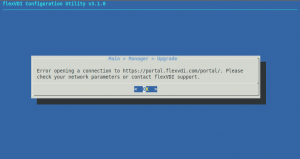This has become a problem for some people that has flexVDI installed on not updated CentOS / Red Hat < 7.8 machines. USERTrust RSA is the CA that signed the certificates in our web servers, including portal.flexvdi.com, which is used by flexvdi-config to download licenses, and updated releases of flexVDI manager.
When sysadmins try to connect to flexVDI portal using flexvdi-config, they will see an message like:
To solve this problem, just run in your flexVDI hosts:
# yum update -y ca-certificates
And flexvdi-config will work right again.